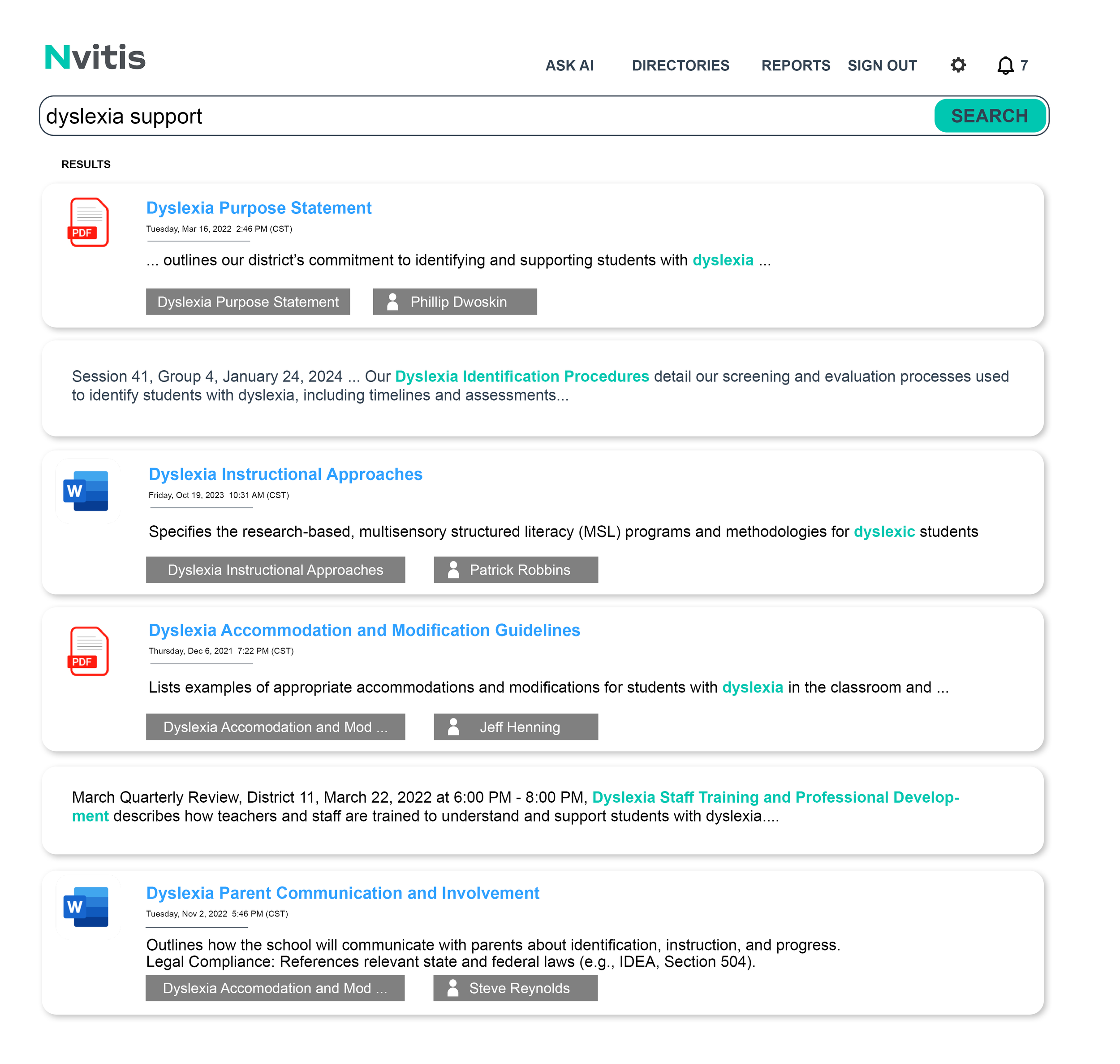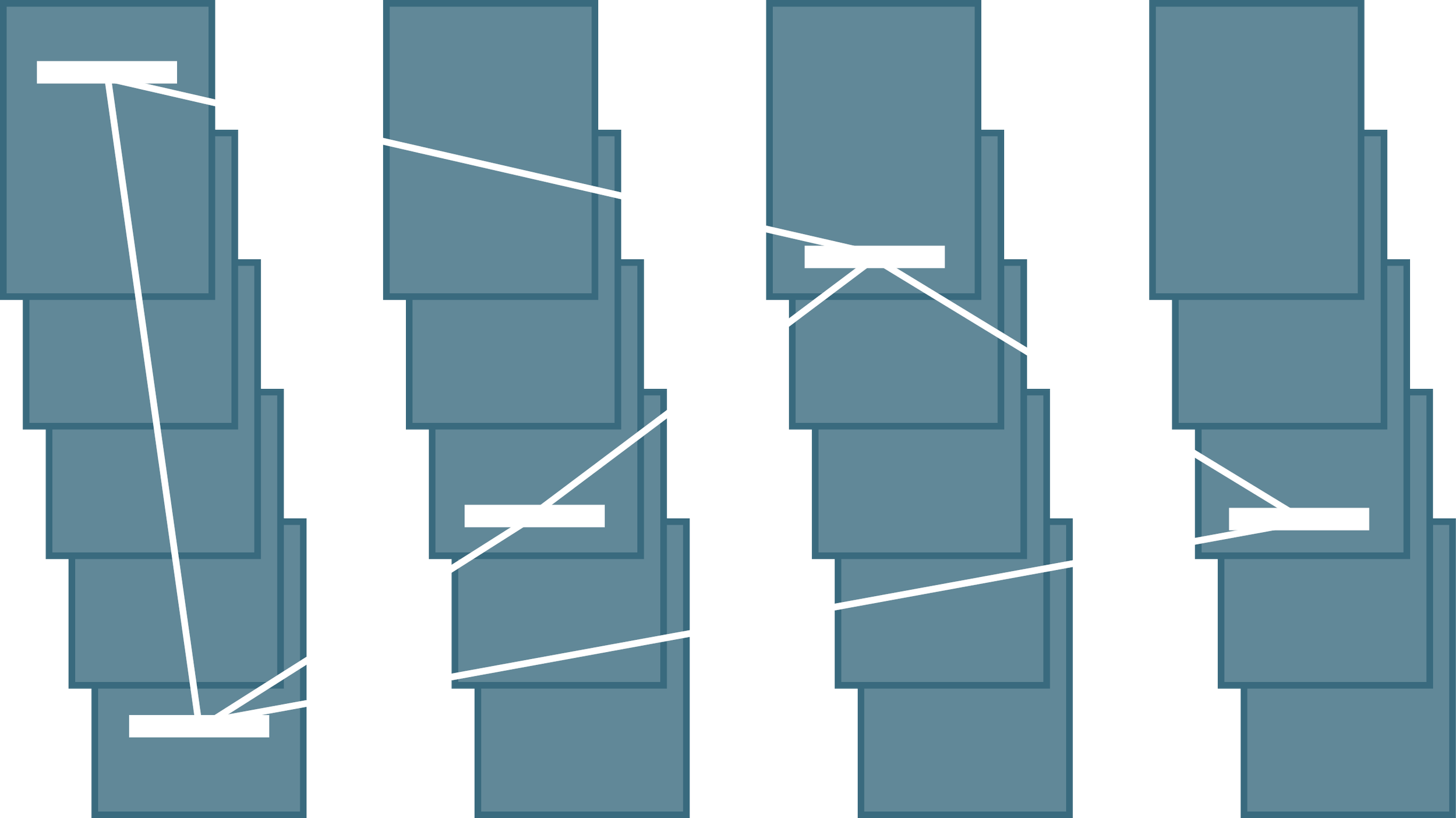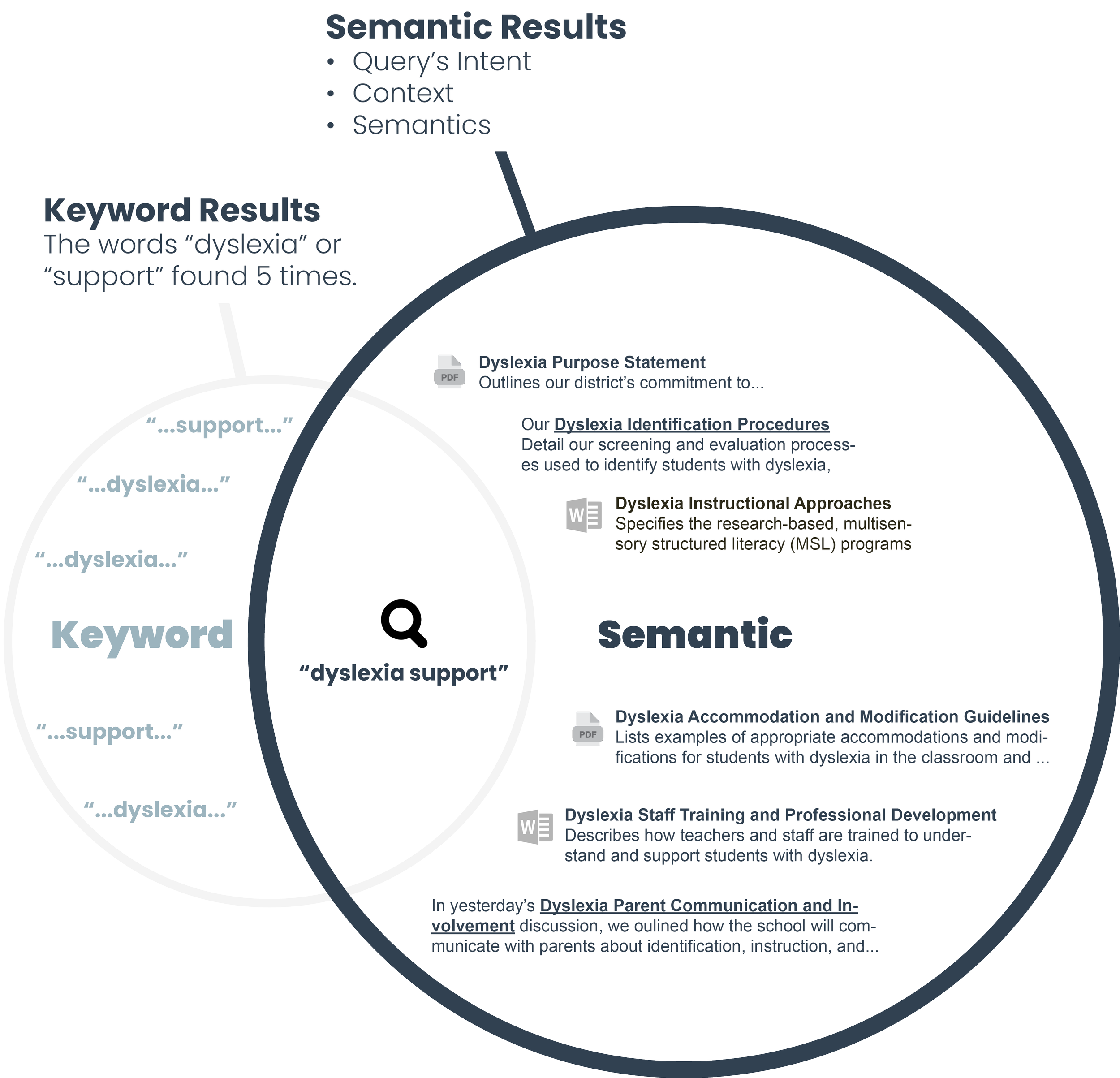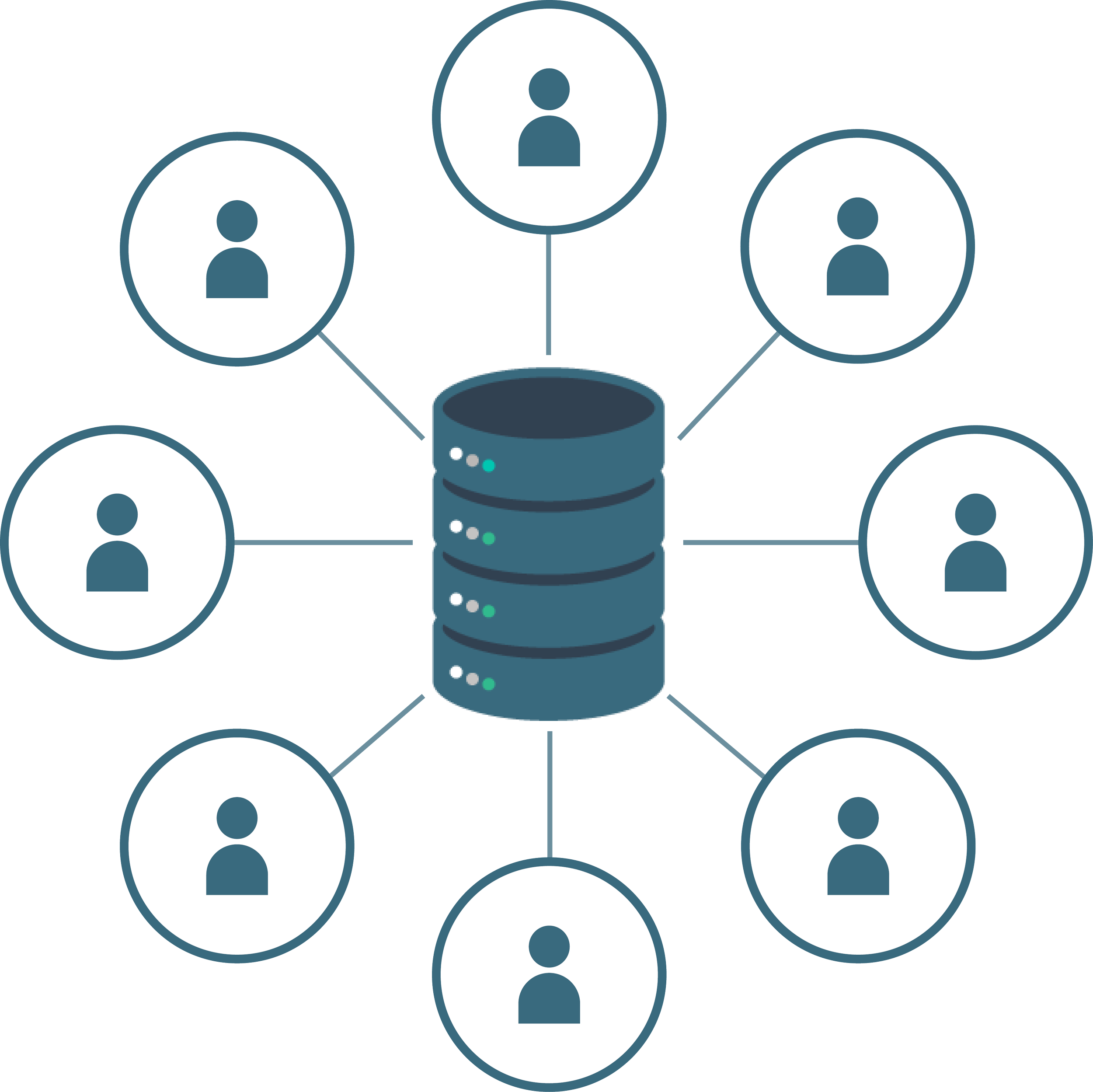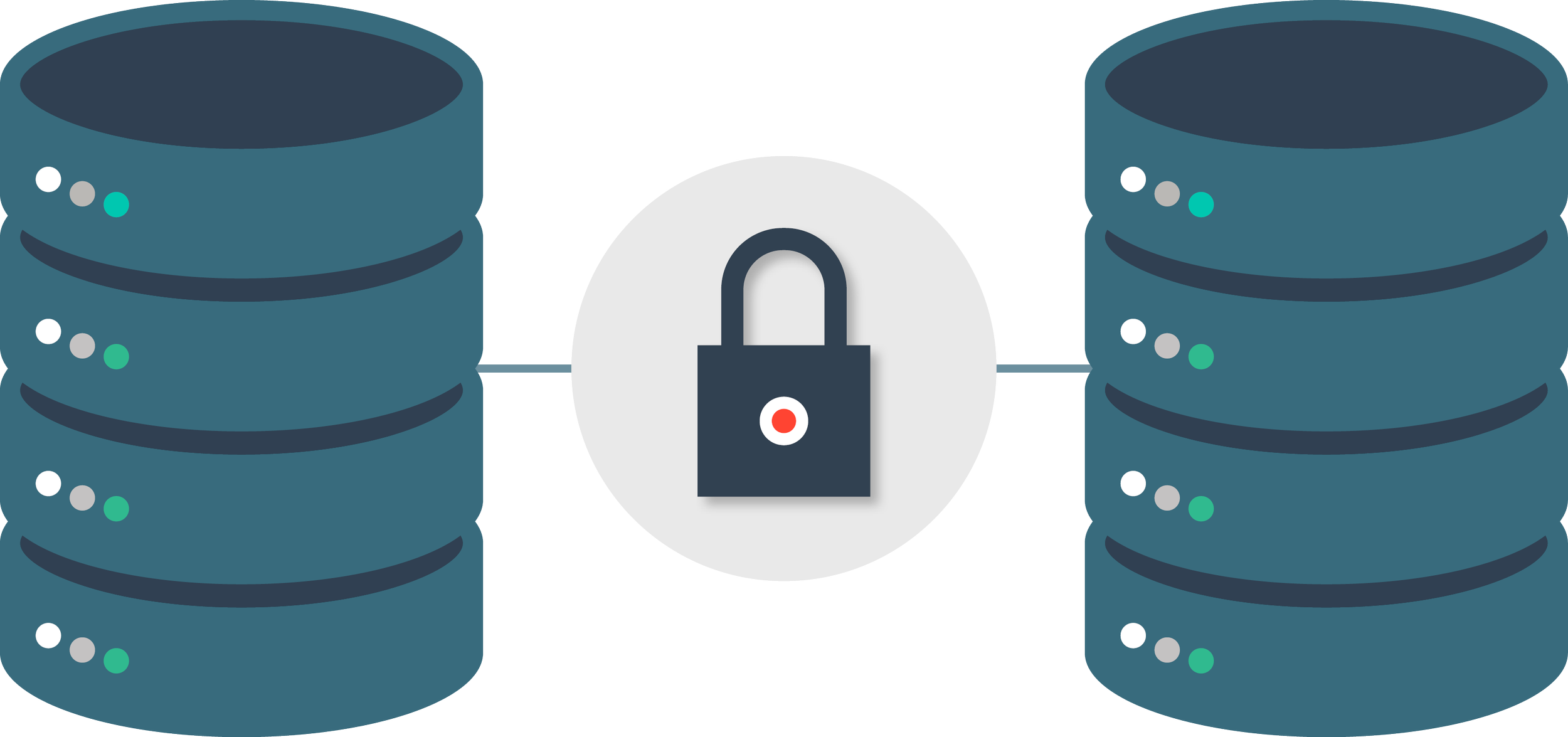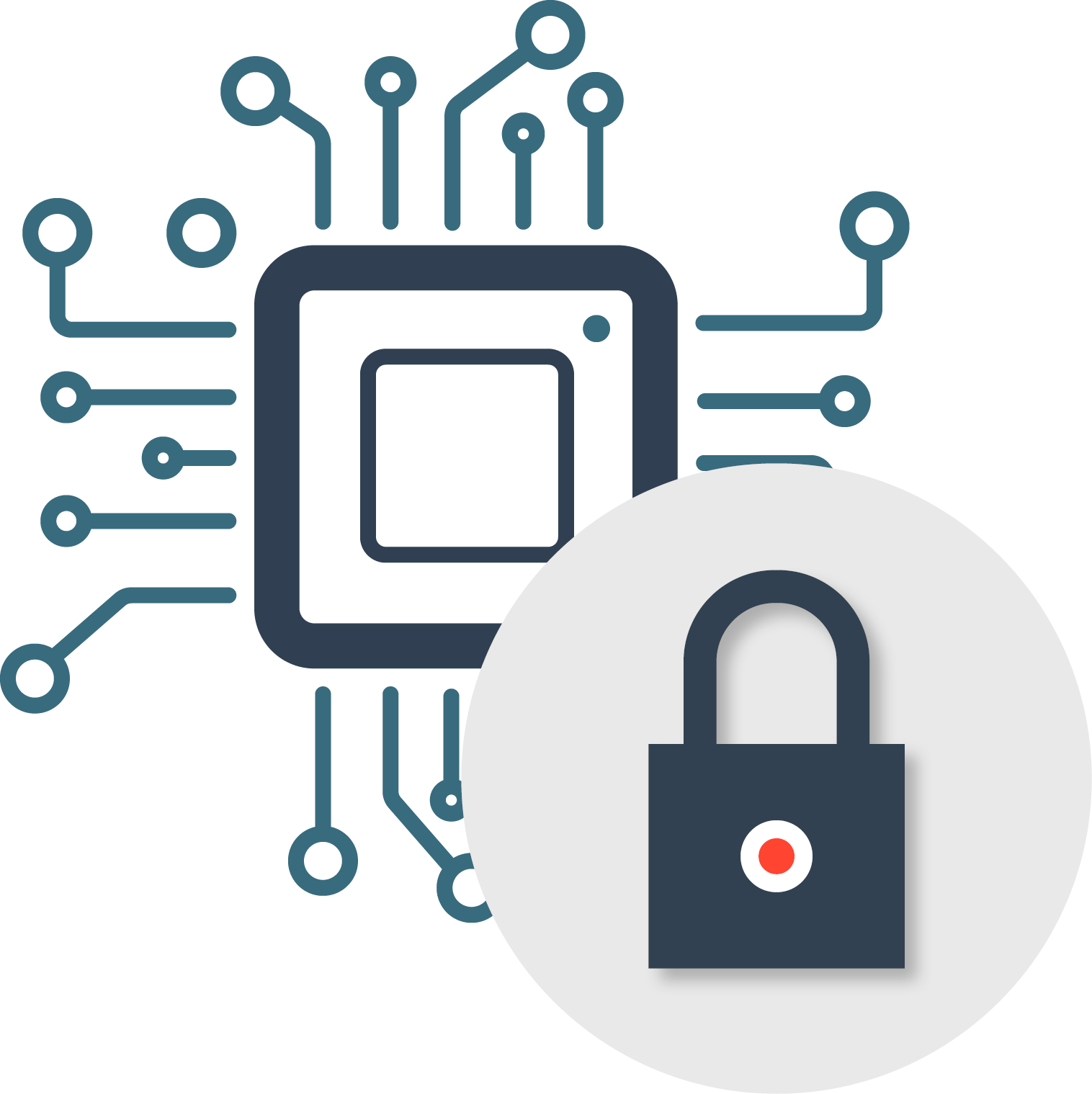Nvitis applies AI semantic search to your projects and the teams that manage them — all within one centralized repository.
The ROI of AI Semantic Search
McKinsey research indicates that employees spend, on average, 1.8 hours each day, or 9.3 hours per week, searching for and gathering information. This equates to about 19.8% of business time being wasted on information retrieval. Some studies, like one by IDC, even suggest knowledge workers may spend up to 2.5 hours per day on this activity.
AI SEMANTIC SEARCH SOLVES THIS
Save 1.8 hours each day.
That’s $90 per day, per employee (at $50/hour).
That’s $20,700 per year, per employee ($90x5x46)
What if you could save $20,700
per employee per year?
How many employees do you have?

We transform time-consuming questions into instant, actionable answers.
Our AI Semantic Search understands context and intent, capturing related concepts without solely relying on exact keywords.
We search across diverse, unstructured data (PDFs, notes, training materials, etc.).
We deliver comprehensive, relevant results tailored to the employee’s needs, saving time and improving decision-making for all.
How It Works
AI Semantic Search works by using artificial intelligence and natural language processing (NLP) to understand the meaning and intent behind a user's search query, rather than just matching keywords. This allows us to return more relevant results even if the user uses different words or phrases to express their query.
Understanding User Intent:
AI-powered semantic search analyzes the structure and meaning of the language used in the search query to understand the user's intent.
Natural Language Processing (NLP) techniques, like knowledge graphs and inference engines, are employed to interpret the query and identify relationships between terms.
This allows us to grasp what the user is actually looking for, even if they don't use the exact same keywords as the content they're trying to find.
2. Matching Concepts, Not Just Keywords:
Semantic search goes beyond simply matching keywords by understanding the underlying concepts and context of the query.
For example, instead of just matching the word "car," a semantic search might also connect it to related concepts like "driver," "insurance," or "electric".
This is achieved through techniques like vector embeddings, which represent words and phrases as numerical vectors based on their meaning.
3. Leveraging Machine Learning:
Machine learning algorithms play a crucial role in semantic search by analyzing user data, search history, and feedback to continuously improve the relevance of search results.
This allows the search engine to learn from past searches and predict what users are looking for, even if they use vague or incomplete queries.
Many words have more than one meaning. Natural Language Processing and Machine Learning understand all words and images in the context they are used so that search results accurately match the users questions.
All content is analyzed as it is loaded and a knowledge index is created so search results become highly accurate and fast.
4. Example:
Imagine an employee in your accounting department searching for "capital”
A traditional search engine might only focus on matching the keywords to your organization’s content and may return information on using capitals in sentences, financial capital, or references to your state’s capital city.
Our AI semantic search engine would understand that the employee is looking for content associated with financial capital, assets, and funding sources.
It would then return results that reference the financial health of the organization, assets, and funding partners, even if those terms aren't explicitly mentioned in the titles or descriptions of your indexed content.
How We Do It
Content Hub
Everything in one centralized, organized hub. Teams can find what they need in seconds, not hours.
AI Semantic Search
Type: “dyslexia support,” and it pulls up relevant docs, discussions, and insights—even if those exact words aren’t used.
Knowledge Sharing
A living memory for your organization so that your team can build on past learnings.
Features
This isn’t just document management—it’s a system that thinks, learns, and finds what you need in seconds.
KEY FEATURES
AI Semantic Search
Personalized Homepage With Newsfeed
Directories For Projects, Employees, and Workgroups
Conditional Access To Protect Sensitive Data
Enterprise class security
Document Management
Centralized Document Storage: A unified repository with AI-driven organization, categorization, and semantic search for context-aware retrieval.
Metadata Management: Customizable categories and tags to enhance document organization and searchability.
Document Management: All content organized, classified, and indexed to ensure maximum understanding of the knowledge and learnings from work across your organization.
Collaboration and Productivity
Collaboration Tools: Real-time collaboration with newsfeeds and semantic search for relevant supporting documents.
Mobile Access: Responsive design for accessing and managing documents on the go.
User-Friendly Interface: Intuitive, personalized dashboard with semantic search for easy document access.
Versioning and Tracking
Version Control: Tracks revisions, maintains change history, and enables reversion to previous versions.
Compliance and Audit Trails: Detailed logs of access and modifications for accountability and regulatory compliance (e.g., IDEA, FAPE, IEP, ESSA, and ADA).
Security and Access
Access Control and Permissions: Granular permissions integrated with authentication systems, enhanced by semantic analysis for dynamic security.
Security Features: Encryption, backups, and disaster recovery to safeguard data.
Automation and Integration
Workflow Automation: Optimizes processes with auto-prioritization, semantic understanding of documents, and approval dashboard.
Integration Capabilities: Seamless connectivity with enterprise systems (e.g., ERP, CRM, Skyward, Outlook) for streamlined workflows.
Scalability and Performance: AI-optimized resource allocation and indexing for high performance as datasets grow.
Nvitis Security
Data At Rest
For data at rest, all data written to the Azure storage platform is encrypted through 256-bit AES encryption (Advanced Encryption Standard (AES) 256 is a virtually impenetrable symmetric encryption algorithm that uses a 256-bit key to convert your plain text or data into a cipher) and is FIPS 140-2 compliant. FIPS (Federal Information Processing Standard) 140-2 is the benchmark for validating the effectiveness of cryptographic hardware. If a product has a FIPS 140-2 certificate you know that it has been tested and formally validated by the U.S. and Canadian Governments. Proper key management is essential if an application is to be truly secure.
Data In Transit
For data in transit between users and or other apps and Nvitis, SSL certificates create an encrypted connection and establish trust.
One of the most important components of online business is creating a trusted environment where potential customers feel confident in making purchases. SSL certificates create a foundation of trust by establishing a secure connection. To assure visitors their connection is secure, browsers provide special visual cues that we call EV indicators—anything from a green padlock to branded URL bar.
Data In Use
Data in use is the standard security technologies for your internal networks and devices, including strong, unique passwords and multi-factor authentication (MFA). Azure secures your data using various encryption methods, protocols, and algorithms, including double encryption. As always, be cautious with sharing sensitive information and verify the legitimacy of links or attachments before interacting with them. Finally, adhere to your organization’s access policies, log out of the app when not in use, and promptly report any suspicious activity to your IT or security team to ensure rapid response to potential threats.

For Executives
"This drives employee performance by streamlining operations and leveraging AI to stay ahead of the curve."
Knowledge Workers
"Transformed work capabilities with access to the work and learnings of all other employees.”
Managers
"You’ll have visibility across every project, with AI helping you find answers fast—no more chasing down details."
IT Teams
"It integrates with your existing stack and keeps data secure and accessible."